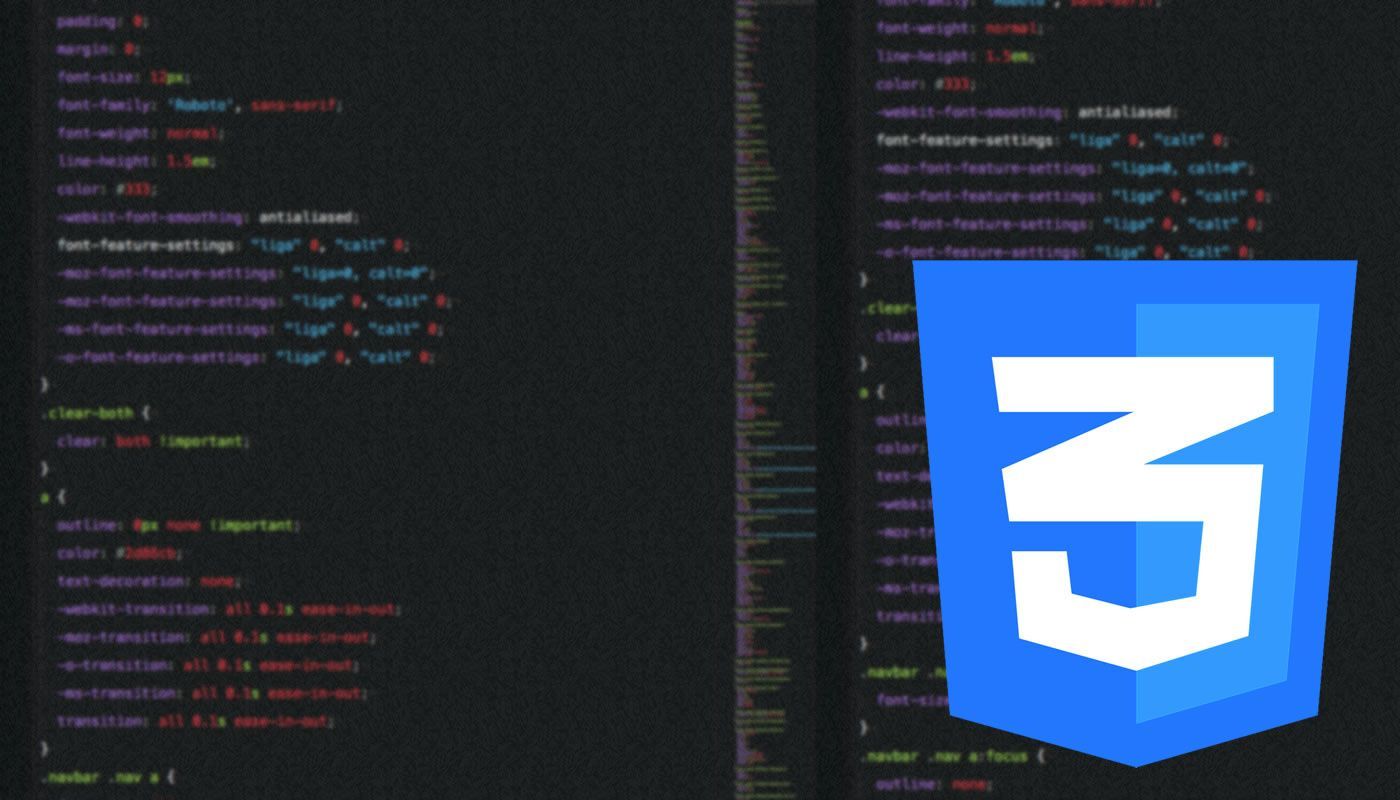CSS3 Columns
2016-03-03
Today we had an issue where we needed to split an ordered list into multiple columns. So took some time to explorer a different way to accomplish the task of splitting a standard html into multiple columns.
<ul class="testColumns">
<li>Item 1</li>
<li>Item 2</li>
<li>Item 3</li>
<li>Item 4</li>
<li>Item 5</li>
<li>Item 6</li>
<li>Item 7</li>
<li>Item 8</li>
<li>Item 9</li>
<li>Item 10</li>
<li>Item 11</li>
<li>Item 12</li>
<li>Item 13</li>
<li>Item 14</li>
<li>Item 15</li>
<li>Item 16</li>
<li>Item 17</li>
</ul>
In the past, I would have done on server side by dividing the number items in the list by the number of columns needed to give me Nth number of items place per column. I would then use an iteration loop to detect how many I had placed into a “column”, and when Nth was reached, start a new column. You would then use CSS to float the columns as needed.
I have also used JavaScript to take an existing list of items on a page, and following a similar process, split the list into the selected number of columns. Using jQuery, you can also quickly inject closing and opening code into the DOM accomplishing the same thing.
The resulting code ends up like this:
<ul class="testColumns">
<li>Item 1</li>
<li>Item 2</li>
<li>Item 3</li>
<li>Item 4</li>
<li>Item 5</li>
<li>Item 6</li>
</ul>
<ul class="testColumns">
<li>Item 7</li>
<li>Item 8</li>
<li>Item 9</li>
<li>Item 10</li>
<li>Item 11</li>
<li>Item 12</li>
</ul>
<ul class="testColumns">
<li>Item 13</li>
<li>Item 14</li>
<li>Item 15</li>
<li>Item 16</li>
<li>Item 17</li>
</ul>
However we can now quickly and easily use CSS3 to handle this functionality natively without having to do all the calculations or injections. We can use the columns tag.
You should note that columns (at time of writing this post) is not fully or completely support by the major bowsers. For this reason, I am having to use the vendor prefixes as well as the columns property. The result of which being an inconsistent rendering across the individual browsers.
.testColumns {
-webkit-columns: 3;
-moz-columns: 3;
-ms-columns: 3;
columns: 3;
list-style: none;
}
I am interested to see some more uses of this outside of this context, let me know if you have or found one.