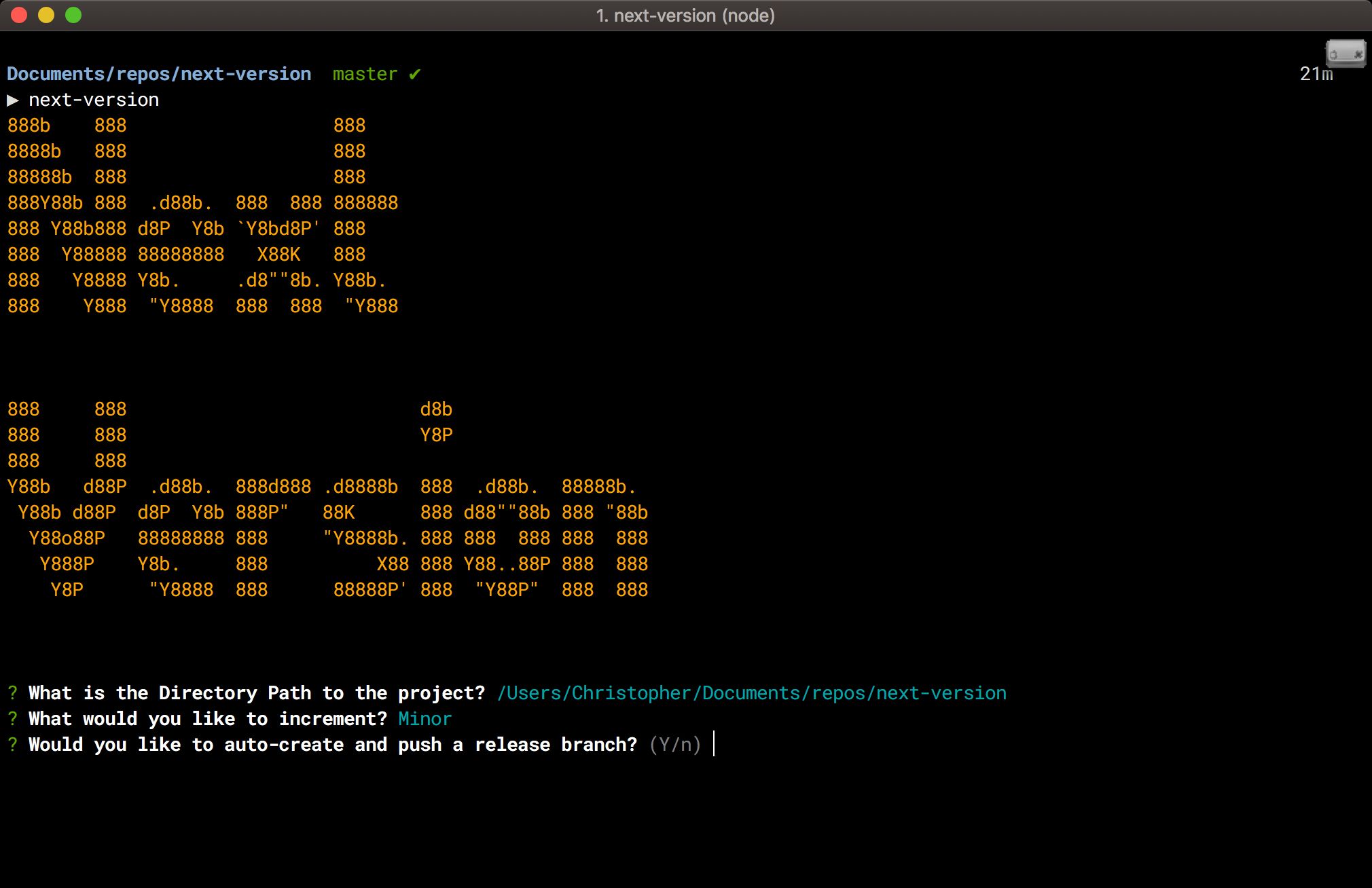Next Version
2019-05-27
It’s a common practice in many languages and workflows to create Release Branches to be merged into Staging and/or Production branches. To me automate my workflow, I recently created and published a Node based CLI (Command Line Interface) Tool to help create my Release Branches based on the current version of the application in the master branch of the repository.
What does this Application Do?
The application follows this workflow.
- Confirm the Project Path
- Ask the User the type of Release to Create
- Ask the User if they want to create and push a Branch
- If Not on the Master Branch - Checkout master
- Do a Git Pull to ensure you have have latest copy
- If creating a new Branch - Confirm the Name, Create, and Checkout
- Update the version number in the package.json file
- If applicable and able - Update the ChangeLog
- If a new branch was created - Push to Origin
Why did I create this?
I wanted a quick way to ensure that this normally manual task was performed the same way each time.
If you interested, you can checkout the project in my GitHub at github.com/liaodrake/next-version or on my Personal NPM Registry.